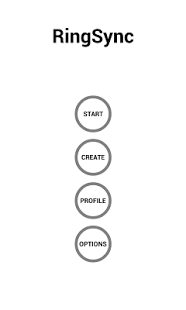RingSync 1.1
Free Version
Publisher Description
*BETA GAME*
A music rhythm game that uses your OWN music.
FEATURES:
- Minimalistic Interface
- Tapping based rhythm levels
- Use your own music
- Easily create your own levels for any song
- Custom colors
- User account / Profile system
- Upload your levels online
- Global Leaderboards
**PLACE SONGS IN "RingSync" FOLDER ON SDCARD**
This game is still in beta, but mostly everything works. This game is recommended for high-end phones, low-end phone will suffer from some lag depending on it's speed.
Who needs memory based games? Improve your hand-eye coordination skills by playing and creating levels for all of your songs without memorizing each level.
Like Stepmania? DDR? In the Groove? or Osu! ? Then you might like this game.
TO DO:
- Add local score keeping
- Add liking system for user created levels
- Allow level uploads of any local levels
- Add a couple more level mechanics
About RingSync
RingSync is a free app for Android published in the Arcade list of apps, part of Games & Entertainment.
The company that develops RingSync is qberty. The latest version released by its developer is 1.1. This app was rated by 1 users of our site and has an average rating of 5.0.
To install RingSync on your Android device, just click the green Continue To App button above to start the installation process. The app is listed on our website since 2013-09-23 and was downloaded 5 times. We have already checked if the download link is safe, however for your own protection we recommend that you scan the downloaded app with your antivirus. Your antivirus may detect the RingSync as malware as malware if the download link to com.qberty.ring is broken.
How to install RingSync on your Android device:
- Click on the Continue To App button on our website. This will redirect you to Google Play.
- Once the RingSync is shown in the Google Play listing of your Android device, you can start its download and installation. Tap on the Install button located below the search bar and to the right of the app icon.
- A pop-up window with the permissions required by RingSync will be shown. Click on Accept to continue the process.
- RingSync will be downloaded onto your device, displaying a progress. Once the download completes, the installation will start and you'll get a notification after the installation is finished.